Digital Photography & Imaging Project 2
The first part of Project 2
Double exposure:
First of all, I chose the portrait of my own
figure 1.1
Then, I cropped out myself and make my portrait with black and white colour.
figure 1.2
Then, I added a background using the gradient colour.
figure 1.3
In addition, I searched a image of the forest on the browser and used the brush tool to unmask from my face.
figure 1.4
Last but not the least,I created a new layer to add the texture of the figure 1.4.
figure 1.5
Final work:
I chose the theme of No poverty because poverty is still a serious problem faced by people in many areas. I want to attract more people's attention to the poor areas through my design, and do my best to help the poor.
The second part for the Project 3
Idea development
I chose the theme of No poverty because poverty is still a serious problem faced by people in many areas. I want to attract more people's attention to the poor areas through my design, and do my best to help the poor.
INTRO (What theme/themes you will choose? And why?)
No poverty
Because this topic is still a very serious issue around the world.
PARAGRAPH 1
(Keywords related to your idea)
I want to attract more people's attention to the poor areas through my design, and do my best to help the poor.
PARAGRAPH 2
(How to present the keywords in visual?)
I'm going to use black and white as the main color to highlight the seriousness of the subject and add an eye-catching effect. The use of portraits shows a real poverty in miniature and echoes the theme
Summary
(Title/tagline compliment the visual)
The serious issue must raised everyone's attention
Reference:









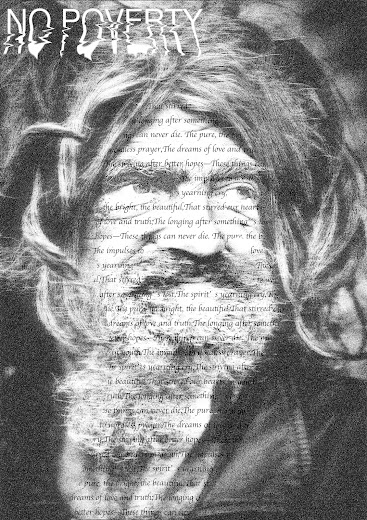


Comments
Post a Comment